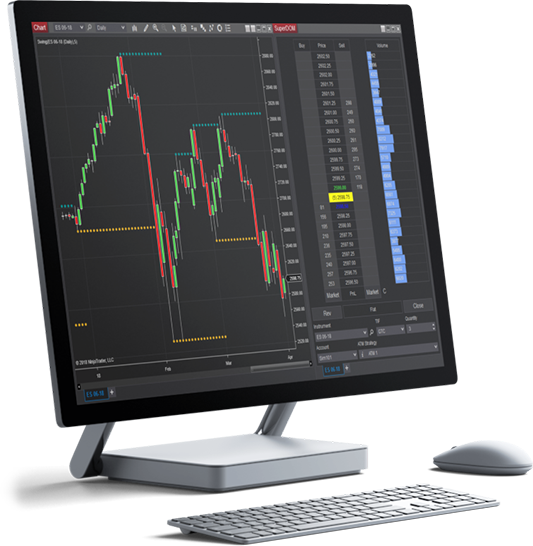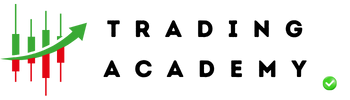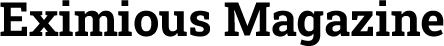Getting Started with NinjaTrader 8
NinjaTrader 8 is a professional-grade trading platform designed for active traders who want advanced tools, customization, and performance. It’s widely used for trading futures, forex, and equities and is especially popular among day traders and strategy developers.
Key Features
Advanced Charting: Highly customizable charts with over 100 built-in indicators, drawing tools, and multiple time-frame support.
Strategy Automation: Create, test, and deploy automated strategies using NinjaScript (based on C#)
Market Replay & Simulation: Practice trading in a risk-free simulated environment with historical data playback.
Order Flow + Market Depth Tools: Gain deeper insights into market behavior using Level II data, volume profiles, and more.
Third-party Add-ons: Wide range of plugins and tools for technical analysis, alerts, and execution.
Broker Integration: Supports direct access to leading brokers for live execution.
Building a Smarter Trading Path with NinjaTrader 8
The NinjaTrader 8 platform will be the primary focus for most of our upcoming courses and strategy explanations. All training materials, including simulations and practical examples, will be based on this platform to ensure a consistent learning experience.
We will also be integrating simulation features for hands-on practice, allowing users to test strategies and build confidence before applying them in live markets.
This setup is designed to provide a structured and realistic learning environment for both new and experienced traders.
Download NinjaTrader 8
To get started, download the NinjaTrader 8 platform directly from the official NinjaTrader website. It’s free to use for charting, strategy development, and simulated trading. Simply visit www.ninjatrader.com, create a free account, and follow the steps to install the platform on your computer. Once installed, you’ll have access to powerful charting tools, real-time market data (with a demo account), and everything you need to begin practicing and learning.